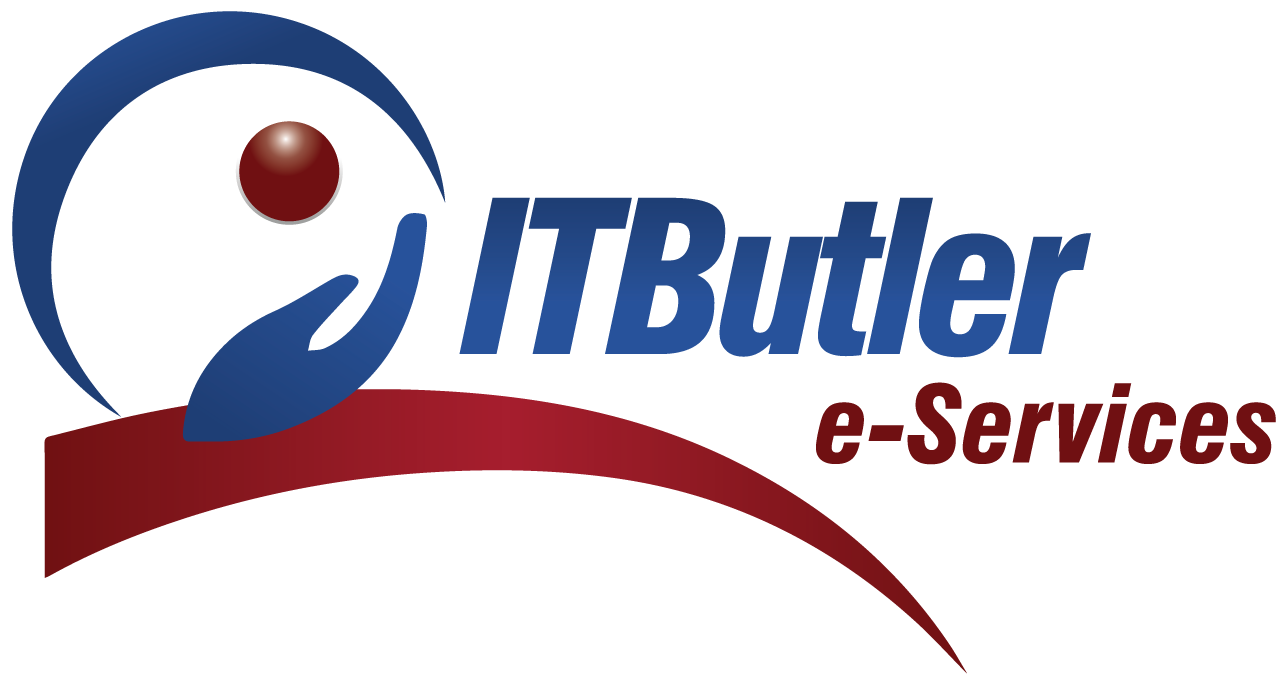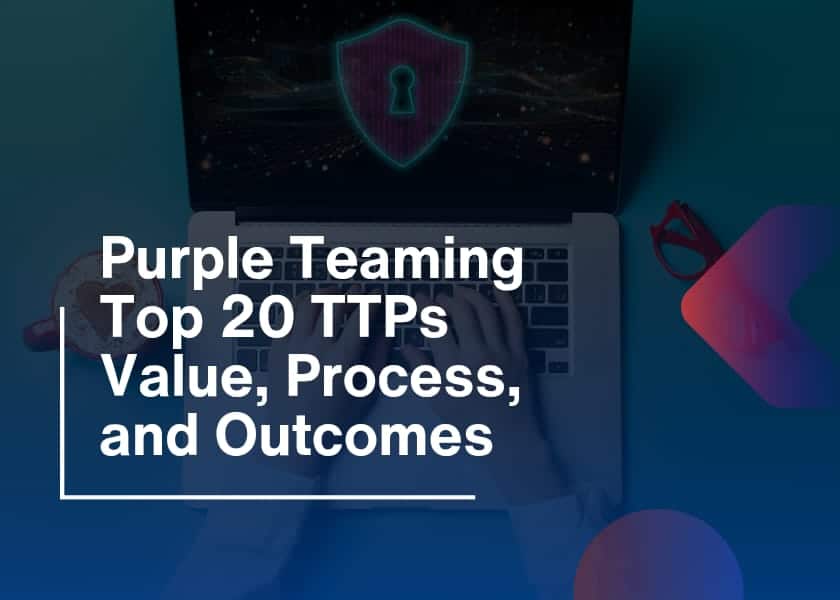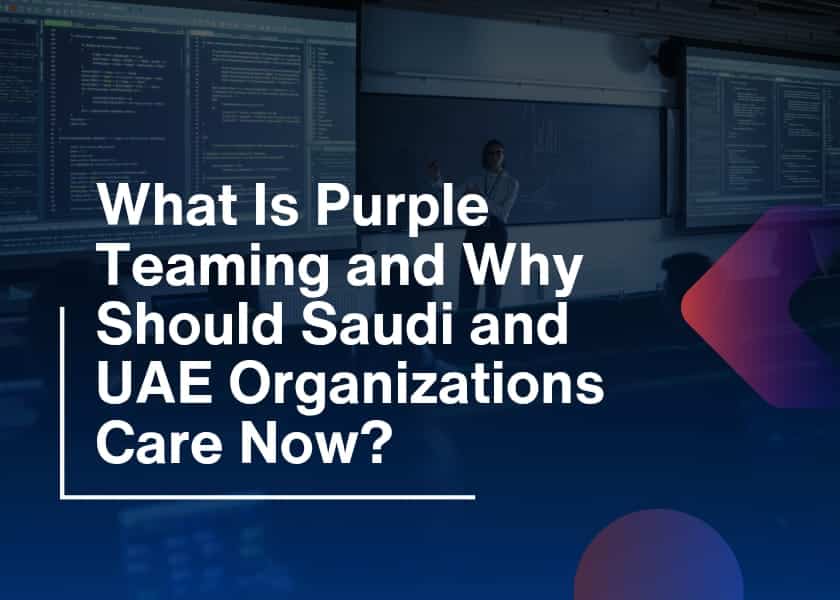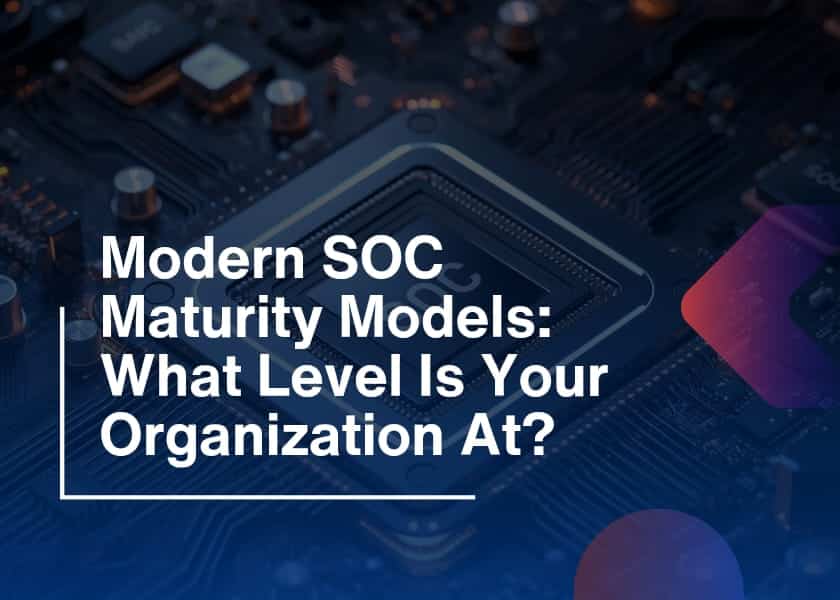Are your network security and cyber safety systems truly safe? Because when hackers create increasingly sophisticated ways to threaten computer systems each day, you need a reliable and adequate network security solution. However, in a world filled with all those alternatives, how will you be sure which network security tool will best protect your company? Firewalls? Antivirus software? Or should it be more complicated? Choices upon choices.
In this blog, we will guide you step-by-step on choosing the right network security solution. So you will be able to easily and confidently protect your data and keep your network secure.
Why Is Network Security Solution Important
Why should you care about network security? Visualize your network as an entire city, with employees and customers going in and out. However, when sensitive data is not properly secured, your city has open gates allowing anyone entry. So network security protects your digital infrastructure including your data, communication channels, and access points.
Cybercriminals have been designing new ways of infiltrating networks, stealing precious data, and causing damage constantly. So this is where network security solutions come in, protecting your network and preventing unauthorized access to it. Without this, a business may lose its clients suffer from financial losses, and get its reputation tarnished.
How to Choose the Right Network Security Solution
There is no one-size-fits-all approach to selecting a network security solution. So different businesses have different needs, and what is right for one organization may not be ideal for another. Here’s a breakdown of things you should consider before making your decision:
1. Assess Your Network Needs
The complexity of your network would be the starting point for choosing a security solution. As in a small business, a basic firewall and antivirus might be all that is required.
But in contrast, big organizations with more complex network structures may require multi-layered security systems. Such as intrusion detection systems, advanced threat protection, and secure VPNs.
2. Analyze Your Threats
What are you trying to protect your network from? Most cybersecurity threats come in many shapes and sizes-including malware, ransomware, phishing attacks, and even DDoS. However, identifying your most typical risks will help you tailor the right solution to meet exactly that set of needs.
If phishes come in a greater number, you have to ensure safety properly featured in your email security software.
3. Future Scalability
It must grow with your business. A solution that works for a small company may not be sufficient when your business expands.
So opt for a scalable security system that can accommodate future changes, such as adding more users, devices, and locations. Moreover, a solution that cannot accommodate future demands would soon become cumbersome.
4. Budget
Cost is always a factor. But the network security area is the last place to cut corners. It’s better to spend money on a solid solution now than to worry about the aftermath of a breach later.
As it is rather like buying an insurance policy. Although it may look pricey, it can be very helpful in saving you much bigger losses later on.

Six Basic Network Security Measures You Should Never Skip
To ensure that your network is completely safe, the following are some fundamental security measures that should be in place:
1. Firewalls
A firewall provides a separation between your trusted internal network and untrusted external networks. So a firewall monitors and filters incoming and outgoing traffic according to the pre-established security rules.
2. Antivirus Software
Viruses, malware, and ransomware can destroy your network if not monitored. Therefore, antivirus software scans for malicious activity and neutralizes any threats.
3. Intrusion Detection Systems (IDS)
IDS monitors network traffic for suspicious activity. If it detects anything unusual, it sends an alert to your IT team, allowing them to act quickly.
4. Encryption
Encryption ensures that any sensitive data cannot be accessed without the encryption key. So its importance ensures that data transfer across the internet remains unreadable to everyone.
5 User Access Control
You should limit who accesses certain information within your network. People with authorization should access specific network resources.
6. Regular Software Updates
It is therefore important to update your software to ensure that your network remains secure. As hackers exploit known vulnerabilities in old software, and therefore regular updates and patches are required.
Best Practices to Protect Network Security
Network security extends beyond setting up the right solution. However, to effectively defend your network, here are a few best practices:
1. Use Strong Passwords and Two-Factor Authentication
Make sure that everyone in your organization uses strong passwords and enables two-factor authentication (2FA) whenever possible. This provides an additional layer of security as it requires another form of identification to get into your network.
2. Train Your Team
Employees are often the weak link in network security. So regularly train your team on how to recognize phishing attempts, avoid suspicious links, and follow proper security protocols.
3. Regular Backups
Backing up the data guarantees that in the case of a cyber attack, not everything will be lost. So ensure the backups are secure, and always test your recovery process to be sure that they will work.
Five Key Elements of Wireless Network Security
Securing your wireless network is top of mind. So here are the five elements that make up a sound wireless network security solution:
- Encryption (WPA2/WPA3): This will prevent anyone who captures your wireless traffic from being able to read it.
- Strong Passwords: Use unique, long passwords on all devices connected to your network rather than relying on default passwords.
- Divide your network into segments: otherwise, the potential damage due to unauthorized access would be extreme.
- MAC Address Filtering Limits access to your network, thereby only approved devices access.
- Fires or a robust fire: A walled wireless network can well prevent incoming threats.
Conclusion
Choosing the appropriate network security solution is one of the most important decisions you make for your business. Implementing best practices and following these steps will help you ensure the protection of your network from various threats. Remember, it is an ongoing process and not a task one does once. So build your digital fortress with wisdom, and stay alert.