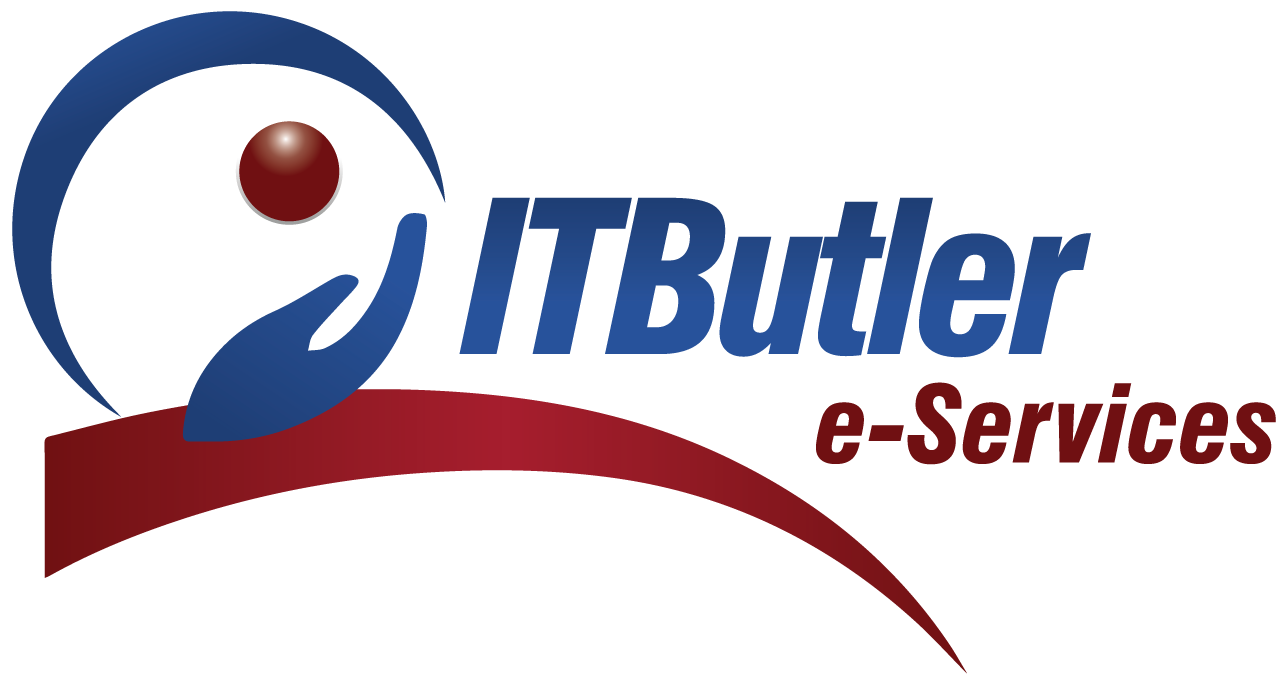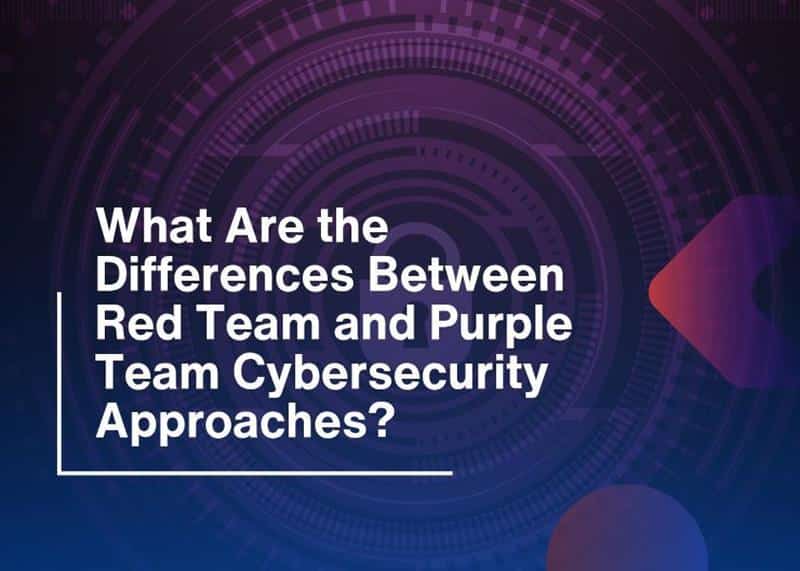Network monitoring is always important in yielding clues that may be useful in detecting and blocking any security threats in an organization. With the rise of sophisticated cyber-attacks, tools like Darktrace are becoming essential. At the same time, Darktrace is famous for its NDR, as it allows companies to navigate various kinds of threats. However, the success of Darktrace highly depends on how it is set up because there are many options and settings one needs to choose in the Antivirus section. So what’s the best practice for Darktrace configuration?
In this guide, we will examine things that can be done to make Darktrace function optimally. Even when using Darktrace for the first time or adjusting the first setup, these suggestions will enhance the effectiveness of your security.
Understanding the Role of Darktrace Configuration in Network Monitoring
Darktrace provides artificial intelligence and machine learning, constantly learning from traffic and looking for abnormal traffic that may represent a cyber threat. However, it is different from earlier security systems that work on the premise of signature-based detection of a virus. Darktrace, on the other hand, tries to detect patterns and behavior of networks.
Key Features of Darktrace:
- Self-learning AI: It learns based on how your network behaves without extra settings or frequent updates being needed.
- Anomaly detection: Moreover, unlike other methods that work with known threat patterns, it successfully identifies distinct threats based on behavior changes.
- Real-time alerts: Darktrace raises an alarm when there is an unusual activity, allowing for early intervention.
When you have a clear principle of what Darktrace does and how you can set it in the best way possible for observing activity and flagging unusual occurrences.
Preparing Your Network for Darktrace Configuration
But before we proceed to the Darktrace setup, it is crucial to know a couple of things. A smooth configuration begins with awareness of your network’s data flow and path usage. So here’s how you can prepare:
- Map out your network layout: Knowing how devices and systems transfer information will help you adapt Darktrace better to watch the important assets.
- Assess your current security posture: Further, identify other security solutions that exist since Darktrace should be complementary to them for the firm to have maximum security.
- Ensure data accessibility: In turn, Darktrace requires visibility to all types of network traffic to identify any threats and take the necessary action. Moreover, make sure that you have all the required data from which monitoring is to be performed available.
Proper anticipation increases the chances of deploying Darktrace correctly and fully leveraging its machine-learning capabilities.
Step-by-Step Darktrace Configuration
However, to avoid countless hours and money spent, Darktrace has to be configured correctly from the beginning. Therefore, here’s a detailed Darktrace setup guide to get you started:
1. Install Darktrace
- What is recommendable is that the software is downloaded and installed on a computer or a machine that is exclusively used for this software.
- Moreover, make sure that the status meets the suggested hardware and software specifications for maximum efficiency.
2. Connect Darktrace to Your Network
- Extend Darktrace to work with network devices such as switches, routers, and firewalls.
- It’s crucial to set up network interfaces for visibility into internal traffic.
3. Define Network Segments
- Draw a clear and distinct line between your network to ensure that one segment has a distinct traffic flow from the other.
- Moreover, make sure it has a clear functional section for instance; a guest network, corporate network, etc. This enables Darktrace to filter the anomalous behaviors of the organization and pass them to the segments to filter the output depending on their unique behaviors.
4. Set Sensitivity Levels
- View alerts can be set according to the tolerance level of risk.
- It helps you alter parameters that you can use to determine how alerting works for elements such as anomalies. This improves the overall performance by reducing false positives while alerting the user to other crucial events.
5. Customize Detection Models
- For example, at Darktrace, you can fine-tune machine learning models to suit your unique organizational setting.
- This can also involve changing detection algorithms for different devices or services.
6. Test the Configuration
- Once all preparations are complete, test how the system responds to threats through simulated scenarios.
- Make sure you don’t receive false alarms and confirm the real-time monitoring of the system.

Best Practices for Ongoing Darktrace Maintenance and Optimization
In other words, you cannot set up Darktrace once and let it run indefinitely; you must constantly monitor and adjust it to keep it efficient. So here are some best practices for network monitoring optimization over time:
Review and Adjust Alert Sensitivity
As the network size grows, reconsider the relevant configurations of Darktrace’s alert sensitivity. So the system can hence continuously update alerts to prevent new threats and at the same time, it does not bother you with so many alerts.
Regularly Update Network Models
Darktrace configuration requires regular training of the firm’s machine learning models. As network changes, new devices, or different traffic behaviors occur, incorporate these updates into the models to improve accuracy.
Utilize Darktrace’s Reporting Tools
Darktrace offers its clients various reporting tools to use when tracking their network status. Hence, use these reports to identify patterns, trends, and aspects which may require additional research.
Training and Awareness
The more you understand how Darktrace works, the better you can optimize it. However, consult Darktrace support resources and attend training sessions to stay updated on the latest technologies.
Darktrace for Advanced Threat Detection
Of course, the configuration of Darktrace is a key step, but using it as an advanced threat detector brings you to the next level. So here’s how you can ensure Darktrace excels in identifying sophisticated cyber-attacks:
- Enhance Machine Learning Algorithms: Customize machine learning algorithms to better identify subtle network intrusions, especially those that may not trigger traditional alerts.
- Integrate with Other Security Tools: Integrating Darktrace with other security tools (such as firewalls, SIEM systems, or endpoint protection) can create a more cohesive security ecosystem.
Conclusion
When you implement Darktrace according to the guidelines provided, you can optimize the work of your network monitoring. As is important to set up the stage to optimize the security measures to protect the network. With cyber threats constantly changing, Darktrace’s approach to using AI makes it possible for an organization to detect threats in real-time.
As a final note, always remember to constantly perform network monitoring as a proactive means of successfully preventing network attacks. Hence, Darktrace offers exactly such a means of protection. Refine your configuration, stay updated on best practices, and equip yourself to tackle any cybersecurity challenge that comes your way.