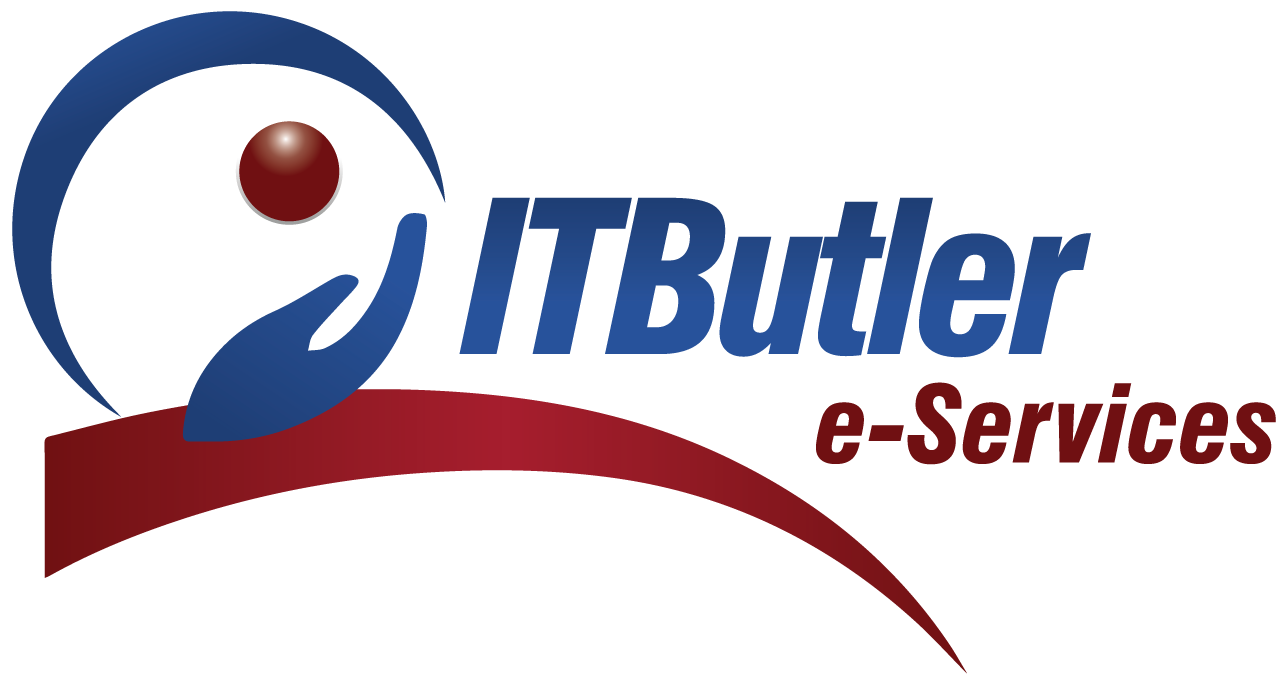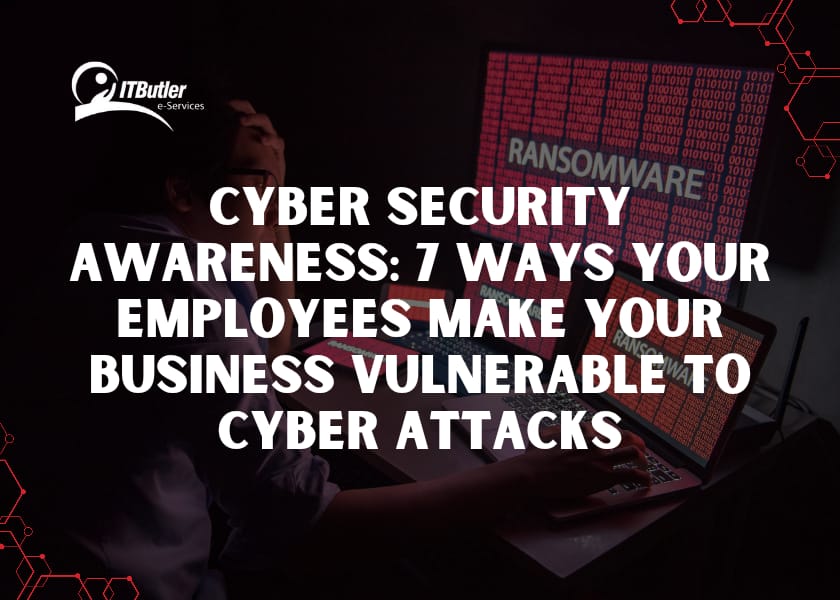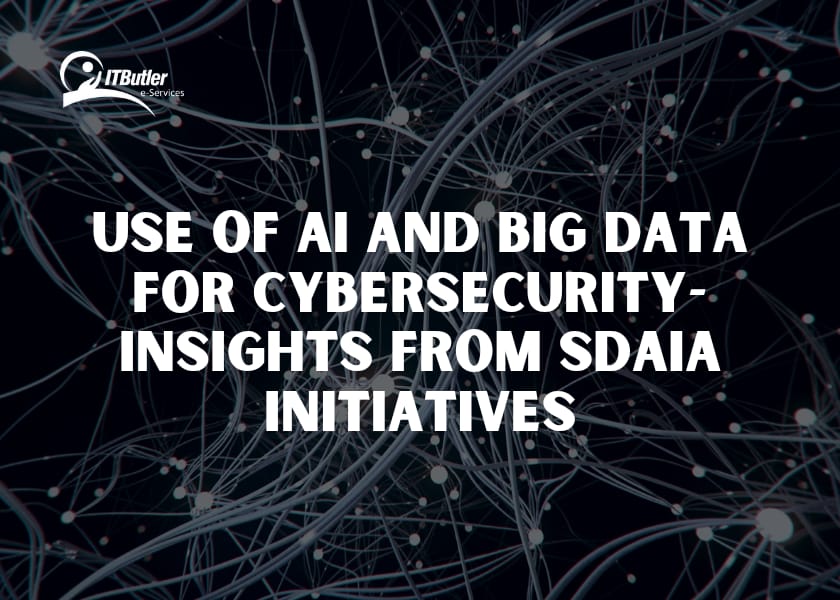Cyber Security for Small & Medium Level Businesses
In today’s rapidly evolving digital landscape, cybersecurity has become a cornerstone for businesses around the globe. Like their counterparts worldwide, organizations in Saudi Arabia are increasingly emphasizing governance, risk, and compliance to safeguard their data and systems. Despite these efforts, one of the most significant cyber security awareness for your businesses threats often comes from within the organization: the employees. Employees can inadvertently expose their organizations to severe cyber threats due to a lack of awareness, inadequate training, or simply human error. In this comprehensive guide, we will explore seven ways your employees might be compromising your business’s cybersecurity and what you can do to mitigate these risks.
1. Weak Password Practices
The Problem
One of the most prevalent vulnerabilities in any organization is poor password management. Many employees tend to use simple, easily guessable passwords, such as “password123” or “admin,” or reuse the same password across multiple accounts. These practices significantly increase the risk of unauthorized access to sensitive systems and data.
Real-World Examples
Consider the case of the massive Yahoo data breach in 2013, where weak password management played a significant role. Over three billion accounts were compromised because many users had simple or reused passwords. This breach highlights the critical need for robust password practices.
Solutions
To address weak password practices, organizations should implement a strong password policy that includes the following measures:
- Complex Password Requirements: Ensure that passwords are complex, including a mix of letters, numbers, and special characters.
- Regular Password Changes: Mandate regular password changes to minimize the risk of long-term exposure.
- Multi-Factor Authentication (MFA): Implement MFA, which requires users to provide two or more verification factors to gain access to a resource, adding an extra layer of security.
Technological Aids
Utilizing password management tools can also help employees generate and store complex passwords securely. These tools reduce the burden on employees to remember multiple passwords and minimize the risk of weak password practices.
2. Lack of Cybersecurity Training
The Problem
A significant number of employees lack adequate training in Cyber Security for Businesses best practices. Without proper training, employees may not recognize phishing emails, malicious links, or other common cyber threats. This lack of awareness can lead to unintentional actions that compromise security, such as clicking on malicious links or downloading infected attachments.
Real-World Examples
In 2017, a large-scale ransomware attack known as WannaCry affected organizations worldwide, including hospitals, banks, and businesses. The attack exploited unpatched software and primarily spread through phishing emails. Many affected organizations lacked adequate training programs, contributing to the spread of the malware.
Solutions
Regular Cyber Security for Businesses awareness training is essential to ensure employees understand the risks and know how to avoid them. Training programs should cover:
- Phishing Awareness: Teach employees how to recognize and report phishing attempts.
- Safe Browsing Practices: Educate employees on how to navigate the internet safely and identify suspicious websites.
- Data Protection: Instruct employees on the importance of data protection and how to handle sensitive information securely.
Engagement Strategies
To keep training effective and engaging, organizations can use various methods, such as interactive workshops, simulations, and e-learning modules. Regular assessments and refresher courses can help reinforce the training.
3. Falling for Phishing Scams
The Problem
Phishing remains one of the most effective methods for cyber attackers to gain access to sensitive data. Phishing scams often involve deceptive emails that appear to come from legitimate sources, tricking employees into providing credentials or clicking on malicious links.
Real-World Examples
In 2016, employees at a large technology company received phishing emails that appeared to be from their CEO. The emails requested sensitive information, which many employees provided without verifying the authenticity of the requests. This incident led to a significant data breach and financial losses for the company.
Solutions
Educating employees on how to identify and report phishing attempts is crucial for maintaining a secure environment. Key strategies include:
- Email Verification: Teach employees to verify the sender’s email address and look for signs of spoofing.
- Suspicious Links: Instruct employees not to click on links in unsolicited emails and to hover over links to check their destination before clicking.
- Reporting Mechanisms: Establish a clear process for reporting suspected phishing emails to the IT or security team.
Technological Aids
Implementing advanced email filtering solutions can help detect and block phishing emails before they reach employees’ inboxes. Additionally, simulated phishing exercises can test employees’ awareness and provide practical learning experiences.
4. Neglecting Software Updates
The Problem
Failing to update software and systems promptly can leave your business vulnerable to cyber attacks. Software updates often include patches for security vulnerabilities that hackers can exploit. When employees neglect to install these updates, they create entry points for cybercriminals.
Real-World Examples
The Equifax data breach in 2017 is a prime example of the consequences of neglecting software updates. Hackers exploited a known vulnerability in the Apache Struts web application framework, which had a patch available for months. Equifax’s failure to apply this patch led to the exposure of sensitive information of 147 million people.
Solutions
Implementing a vulnerability management system and scheduling regular updates can help address this issue. Key practices include:
- Automated Updates: Configure systems to automatically install updates and patches.
- Regular Audits: Conduct regular audits to ensure all software and systems are up to date.
- Communication: Keep employees informed about the importance of software updates and provide clear instructions on how to install them.
Engagement Strategies
To ensure compliance, organizations can gamify the update process, rewarding teams or departments that consistently keep their systems up to date. Additionally, regular reminders and support from the IT team can help employees stay on track.
5. Using Unauthorized Devices
The Problem
Employees using personal or unauthorized devices for work can introduce security risks. These devices may not have the same level of security controls as company-issued hardware, making them more susceptible to malware and other cyber threats.
Real-World Examples
In 2019, a major financial institution faced a data breach when an employee used a personal device to access sensitive company data. The personal device lacked the necessary security measures, allowing malware to infiltrate the network and compromise critical information.
Solutions
Establishing a clear policy on device usage and implementing a Bring Your Device (BYOD) program with appropriate security measures can help manage this risk. Key strategies include:
- Device Registration: Require employees to register their devices with the IT department before using them for work.
- Security Software: Ensure that all devices used for work purposes have up-to-date security software installed.
- Access Controls: Implement access controls to limit the data and systems that can be accessed from personal devices.
Engagement Strategies
To encourage compliance, organizations can offer incentives for employees who follow the BYOD policy and maintain secure devices. Regular training on secure device usage can also help reinforce best practices.
6. Poor Data Handling Practices
The Problem
Improper handling of sensitive data, such as storing it on unsecured devices or sharing it through unencrypted channels, can expose your business to data breaches. Employees may not always be aware of the best practices for data handling, leading to unintentional security lapses.
Real-World Examples
In 2018, a healthcare provider experienced a data breach when an employee stored patient data on an unsecured personal laptop. The laptop was stolen, and the data was subsequently exposed. This incident highlighted the importance of proper data handling and storage practices.
Solutions
Conducting regular vulnerability assessments and ensuring employees follow data handling protocols can safeguard against such risks. Key practices include:
- Encryption: Ensure that all sensitive data is encrypted both in transit and at rest.
- Secure Storage: Store sensitive data on secure, company-approved devices and servers.
- Data Access Controls: Limit access to sensitive data to only those employees who need it for their job functions.
Engagement Strategies
Organizations can create easy-to-follow guidelines for data handling and provide regular training sessions to keep employees informed. Additionally, conducting periodic audits can help identify and address any data handling issues.
7. Inadequate Access Controls
The Problem
Employees with excessive access to sensitive information or critical systems pose a significant risk. If an employee’s account is compromised, the attacker could gain access to a wide range of data and systems. Additionally, insider threats from disgruntled employees can result in intentional data breaches.
Real-World Examples
In 2019, a former employee of a major e-commerce company used his continued access to customer data to steal and sell sensitive information. The company had not revoked his access after his departure, highlighting the need for strict access controls.
Solutions
Implementing strict access controls and regularly reviewing user permissions can prevent unauthorized access and reduce the potential impact of insider threats. Key practices include:
- Role-Based Access Control (RBAC): Assign access based on employees’ roles and responsibilities, ensuring they only have access to the data and systems necessary for their job functions.
- Regular Access Reviews: Conduct regular reviews of access permissions to ensure they are up to date and aligned with employees’ current roles.
- Immediate Revocation: Immediately revoke access for employees who leave the organization or change roles.
Engagement Strategies
To promote compliance, organizations can integrate access control policies into their onboarding and offboarding processes. Regular reminders and clear communication about the importance of access controls can also help reinforce these practices.
Conclusion
At ITButler e-Services, we understand that cybersecurity is not just about technology—it’s about people. In Saudi Arabia’s dynamic business environment, where digital transformation is accelerating, safeguarding your organization against cyber threats requires a comprehensive approach that involves every employee. By addressing common vulnerabilities such as weak password practices, lack of cybersecurity training, and inadequate access controls, we can help your business strengthen its defenses against cyber attacks.
Our expertise in governance, risk, and compliance, coupled with advanced solutions like vulnerability management systems and regular vulnerability assessments, ensures that your organization remains resilient in the face of evolving threats. Partner with ITButler e-Services to build a culture of Cyber Security for Businesses awareness and robust protection strategies. Together, we can create a secure digital environment that supports your business’s growth and success in the Kingdom of Saudi Arabia and beyond.