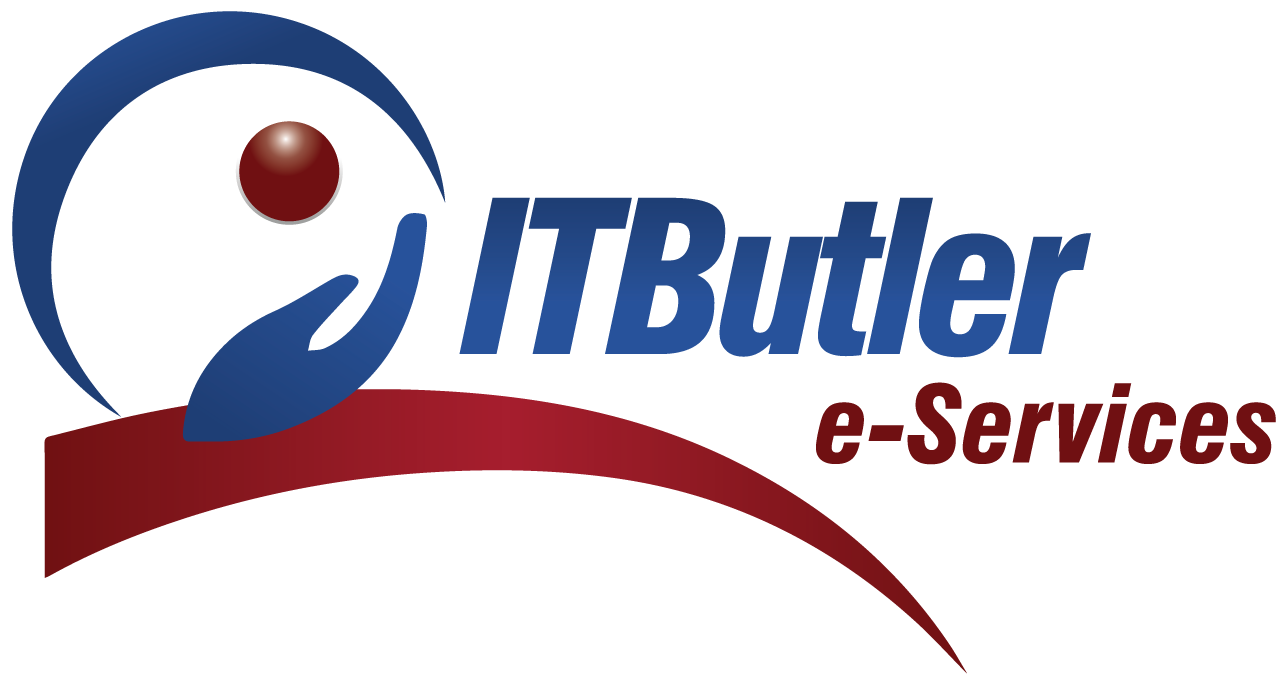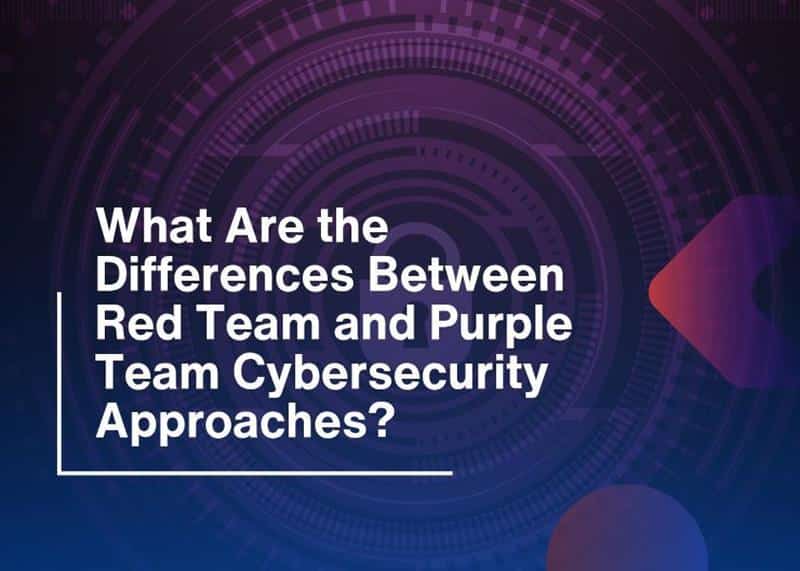Cyber threats are growing, and businesses cannot afford to stay unprotected any longer. Imagine spotting attacks, responding before they cause harm, and keeping your sensitive data secured all without breaking the bank. It is the promise of Elastic Security, a powerful tool that combines the strengths of SIEM with open-source technology. SIEM with Elastic Security is useful for enterprises, from small businesses to giants, in managing complex networks.
Moreover, Elastic Security is so much more than a SIEM. It is one solution that gives you detailed insights and detects real threats with an actionable response. So in this blog, we’ll discuss how to implement Elastic Security with SIEM, from setup to advanced features.
Why Choose Implementing SIEM with Elastic Security?
- Cost-Effective
Elastic Security has a free tier, making it excellent for small businesses or new setups with limited budgets. So this service has scalable pricing, in other words, it will be able to keep pace with an organization’s growth.
- Open Source
Unlike most SIEM tools, Elastic Security is open source. So this means that organizations can customize it to their needs while enjoying the benefits of the large community of contributors.
- Comprehensive Threat Detection
Elastic Security uses existing rules for detection and machine learning to identify any suspicious activities. Moreover, it allows the user to create personalized rules, making it deployable in unique environments.
- Flexibility in Deployment
Elastic Security can be deployed on-premises, in the cloud, or as a hybrid solution that gives the organization flexibility. However, it allows them to pick the best one for their work.
- User-Friendly Dashboards
The Kibana interface makes it easy for non-technical users to analyze security data.
Steps to Implement SIEM with Elastic Security
Let’s break the implementation process into actionable steps for clarity:
1. Define Your Security Objectives
Before setting up Elastic Security, it’s essential to identify your organization’s goals. Ask yourself:
- What data sources do we need to monitor?
- Are there specific compliance standards (e.g., PCI-DSS, GDPR) to meet?
- What are our critical assets and potential threats?
Hence, these questions will direct your implementation process toward meeting your specific security needs.
2. Install Elastic Stack
The core functions of Elastic Security depend on the Elastic Stack. So follow the steps below for installation.
Installation of Elasticsearch
- Download the Elasticsearch package on your chosen server.
- Configure optimal settings: suitable memory, amongst others
- Lastly, the installation of Kibana
Set up Kibana
Use Kibana dashboards to modify them to accommodate your monitoring needs.
Deploy Beats and Logstash
- Use Beats (like Filebeat or Metricbeat) to collect logs and forward them to Elasticsearch.
- Moreover, use Logstash to parse, filter, and enrich data, before storing
3. Connect Data Sources
The more powerful SIEM is at analyzing more sources of information. The Elastic Security tool supports an integration with:
- Firewall and intrusion systems
- Cloud services, for example, AWS, Azure and GCP
- OS systems, Windows or Linux
- Webservers, databases, and custom applications.
Each data source can be connected using specific Beats modules, thus simplifying data collection and ensuring consistency.
4. Enable Elastic Security
Once your pipeline is running, turn on Elastic Security in Kibana:
- Open the Security app.
- Configure user permissions to limit access according to role.
- Further, enable prebuilt detection rules to start monitoring threats right away.
Elastic Security provides hundreds of rules against malware infection and unauthorized attempts to access the system, among many others.
5. Customize Detection Rules
Although pre-built rules are very helpful, your organization might need unique rules, so here’s how to create custom rules:
- In Kibana go to the Detections tab.
- Definition Triggers based on specific patterns, such as failed login attempts or unusual traffic spikes.
- Hence, test these rules with high accuracy to avoid false positives.
6. Set up dashboards for monitoring
Dashboards are critical for real-time monitoring. Elastic Security provides pre-built dashboards, but you can also create custom views to highlight metrics such as:
- Unusual user behavior.
- Endpoint activity trends.
- Moreover, alerts by severity level.
Custom dashboards enable your team to focus on what matters most, reduce noise, and improve efficiency.
Best Practices for a Successful Implementation
Start Small
Start with a limited pilot such as monitoring of few critical servers or applications. Then expand it gradually with time as you gain more experience.
Automate Where Possible
Elastic Security’s machine learning capabilities can help in identifying anomalies without having to rely on input from humans. So to this end, it is recommended that one uses these features in order to save time.
Train Your Team
Ensure that your team members are knowledgeable about the Elastic Stack by taking advantage of available online tutorials. So this way the personnel in charge can ensure that the system is utilized to its fullest potential.
Update Regularly
Ensure that your instance of Elastic Security is always up to date. So new releases typically contain important security fixes and feature enhancements.
Monitor System Performance
Regularly check the health of Elastic Search so that it can handle your data load. Moreover, use Kibana’s monitoring tools to find bottlenecks.

Common Challenges and How to Overcome Them
1. Data Overload
With so much data in most cases, it’s always too much to handle. So keep archived older logs while allowing only current ones to be easily reachable.
2. False Positives
Alert fatigue is caused by frequent false positives. So fine-tune your detection rules and prioritize alerts by severity.
3. Integration Issues
However, not all data sources fit together seamlessly. Community forums and comprehensive documentation from Elastic are good resources for resolving challenges.
4. Integration Issues
Not all data sources are smooth to integrate. So utilize community forums and Elastic’s exhaustive documentation for troubleshooting problems.
Elastic Security vs. Traditional SIEMs
Elastic Security has some key advantages over traditional SIEM solutions:
- Cost Effectiveness: No high licensing fees.
- Transparency: The open-source code lets users know precisely how the system performs.
- Flexibility: Fully adaptable for use in large organizations, small businesses, and everything in between.
Conclusion
Implementing SIEM with Elastic Security is a smart choice for organizations seeking an efficient, flexible, and cost-effective cybersecurity solution. However, with its powerful analytics, user-friendly interface, and scalable architecture, Elastic Security can protect your assets while simplifying your security operations.
Start small, experiment, and gradually expand your setup to unlock the full potential of Elastic Security. So with this guide, you’re already on the path to a more secure digital future.